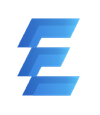Apple boasts about the robust security features of its products, often branding them as "hack-proof." While it's true that Apple's iOS security is generally considered more resilient than its Android counterparts, the notion of an "unhackable" device is a myth.
In the digital era, any device connected to the internet is susceptible to hacking, and iPhones are no exception. Despite Apple's efforts, there are vulnerabilities that hackers can exploit. It's crucial to recognize that your iPhone, essentially a pocket-sized computer, demands the same level of security attention as your home computer.
So, how can an iPhone be hacked? Let's explore some common avenues:
- Insecure Wi-Fi Networks: Public Wi-Fi is a hotspot for potential threats. Hackers often set up traps on unsecured networks, making it easy to gain unauthorized access to your device. Always verify the legitimacy of public Wi-Fi before connecting.
- Suspicious Apps: Before downloading any app, especially from unfamiliar sources, conduct thorough research. Check reviews and be cautious of potential red flags. Malicious apps can compromise your iPhone's security, so exercise prudence when downloading.
- Social Engineering: Hackers employ various tactics to trick users into clicking on malicious links or responding to deceptive emails. Be cautious of unexpected requests or pop-ups urging you to click hastily. Legitimate security measures won't resort to such tactics.
Recognizing signs of a hacked iPhone is crucial. Here are some indicators to watch out for:
- Overheating and Constant Low Battery: Unusual battery drainage and overheating may signify background processes running without your knowledge.
- Strange Messages from Contacts: Malware can spread by sending suspicious links to your contacts. If friends report receiving strange messages from you, it's a red flag.
- Mysterious Messages and Texts: If you notice unfamiliar messages in your inbox, it's a clear sign of a potential security breach.
- Performance Drop: A significant slowdown in your iPhone's performance indicates that its processing power is being diverted.
- High Data Usage: An unexpected spike in data usage or a soaring mobile data bill suggests an issue that needs investigation.
What should you do if your iPhone has been hacked?
- Remove Suspicious Apps: Check your recently downloaded apps in settings. If any seem suspicious, delete them immediately.
- Factory Reset: If issues persist, consider a factory reset. Ensure you have backups in place, such as iCloud, to restore settings and data.
- Invest in Mobile Security: Once your device is clean, prioritize mobile security. Implement measures to safeguard your iPhone from future threats.
In the dynamic landscape of digital security, vigilance and proactive measures are key to maintaining the integrity of your iPhone and personal data.